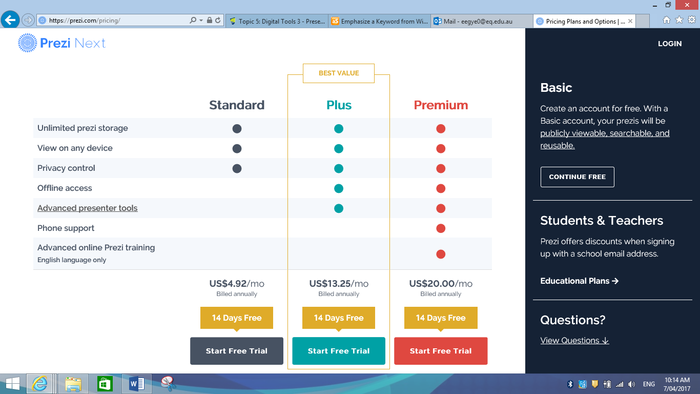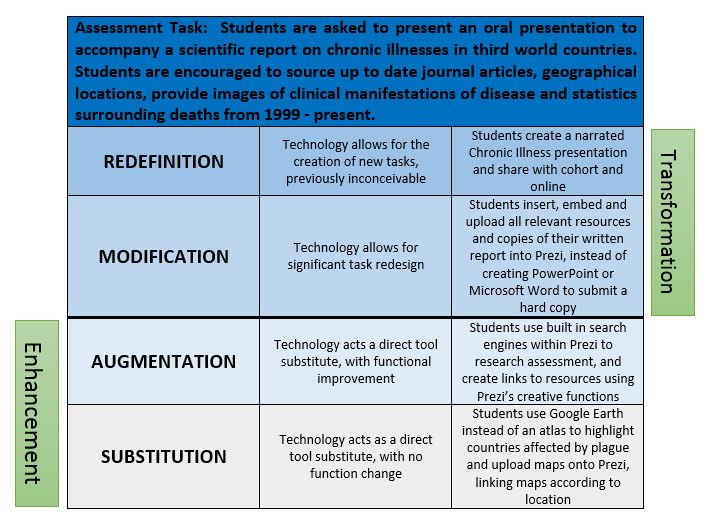|
For embedded task three, I have chosen to explore Prezi as a presentation tool for learning. Firstly, thank you for introducing me to the world of Prezi! I didn't know it existed, let alone have I used it and I'm eternally grateful for the introduction. My life (and that of my students) has just changed dramatically. I admit, I was a little addicted to Power Point and am guilty of using it in nearly all theory lessons I deliver, to support my lectures. No more though, Power Point be gone! This reflection will demonstrate how the use of Prezi in a classroom will not only enhance teaching styles, but change the way students learn, engage with lesson content, utilise high order thinking skills and develop ICT skills without even knowing it. I will explore the technical features required by learners to create their own Prezi presentations and will explain how I as an educator, can implement Prezi as a way of presenting my lessons at each level of the SAMR model. Examples of the benefits of using Prezi will be given using my teaching areas of senior science/health education. The legal, ethical and safety considerations of using such a program will also be covered, combined with the privacy and confidentiality restrictions surrounding students. Functionality Creating & Editing To create a Prezi account, students simply visit this website, enter their personal details and school email address, and they have access to the basic free version of the program. This version allows for the creation of a Prezi presentation, however as I recently discovered while trying to edit my presentation to embed in this assessment, does not allow access to some of the vital editing tools Prezi has on offer. It would be my recommendation to the school (or student/parent), that the purchase of the prescription to the plus or premium versions be accessed. For a small monthly fee, teachers and students can have access to the endless creating and editing features of Prezi. Discount is also offered to schools and students who sign up using their school email address. The advanced features and costing's are summarised in the image below. The features of Prezi As I was watching the demonstration on Prezi in this weeks course content, I was completely blown away by its features and how easily it could be incorporated into teaching and learning. Using the basic version of the program, I have created a simple yet effective demonstration highlighting the features that caught my attention. I have also introduced how the tool can be utilised in the classroom. My Prezi presentation can be viewed here. The advantages of Prezi in the classroom where shown in my presentation however the disadvantages, however minor, should also be mentioned. These include:
Authors & Privacy Prezi is a one author online presentation tool that requires an account being created for access. Once the account has been made, all Prezi creations are stored through Prezi's unlimited storage system and are accessible from any device, at any give time. Students using Prezi for learning or assessment would need to create individual accounts, as would the teacher, and links to those accounts could be shared amongst the class or with the assessor. Similar to online mind mapping which was introduced here, in order to share your presentation, you must first make it 'go live', or 'publish' it online. This provides the author with a link to their own personal presentation in which they can share with whom ever they'd like - in this case, their teacher, classmates, blog or web space. It also means that presentations within the cloud base can be searched for or viewed by members of the public. In saying that, unless you knew what you were searching for, it may be difficult to find one specific Prezi publication. Upgrading to the plus and pro versions gives the author access to the Prezi Analytics function, which can be used to track who has viewed the presentation, and how many times. SAMR & Prezi An earlier blog introduces SAMR model and my online Prezi shows how such a tool can be introduced within the classroom. A more specific explanation of how Prezi can incorporated at each level of the of the SAMR model is shown in the diagram below. Legal, Ethical & Safety Considerations Not all parents/guardians and caregivers, or students for that matter, are comfortable with the idea of having personal work published for the world to see using online tools such as Prezi. Education Queensland (2016) states: "students should follow the Department of Education and Training’s guidelines for internet and publication use and be instructed in the safe, legal and ethical use of digital resources, technologies and online environments". During the planning and drafting phase of setting the unit curriculum, discussion around the implications of incorporating online publishing of student work would need to take place. Special permissions would need to be gained from students, parents and guardians and alternative methods of completing tasks would need to be provided if agreeance was not sought. It would be up to the Educator to monitor draft presentations prior to publishing, or encourage changes to the content if required, to ensure the students are posting relevant and appropriate work, reflecting upon the school in a positive light. Embedded tasks one and two discuss the importance of not revealing the identity of fellow students if permission has not been granted prior. References
BBC Active, (2010). Using Prezi in Education. Retrieved 6 April, 2017, from http://www.bbcactive.com/BBCActiveIdeasandResources/UsingPreziInEducation.aspx Collins, R. (2014). Skills for the 21st Century: teaching higher-order thinking, Curriculum & Leadership Journal, 12(14), 1-2 The State of Queensland (Department of Education and Training), (2016). Curriculum Activity Risk Assessment Activity Guidelines. Retrieved 5 April, 2017, from http://education.qld.gov.au/curriculum/carmg/media-studies.html
3 Comments
Toni Grant
4/20/2017 12:28:10 am
Hi Ebony,
Reply
Ebony
4/20/2017 10:53:05 pm
Great feedback, thanks Toni.
Reply
Karen
4/22/2017 09:29:00 pm
Hi Ebony, I too was excited to be introduced to Prezi. I found it a refreshing and a little more stylish than powerpoint. I also thought about the fact that all presentations are public and the implications this had for student safety. I think for many projects that students would produce this really wouldn't be an issue as for the most part they are purely intellectual and would contain no personal information. It's nice to read posts by another health care professional, keep up the good work!
Reply
Leave a Reply. |
Secondary Education
Senior Biology |